 Loading... Please wait...
Loading... Please wait...Categories
Our Newsletter
sign up today and save big on your next order
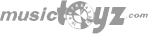
- Home
- Ordering
Ordering
- How To Pay For An Order
- How to Place an Order
- Track an Order Online
- Check My Order History Online
- Did You Receive My Order
- Can I change or cancel an order?
- What are your tax rates and guidelines
How To Pay For An Order
We accept forms of payment via Internet, phone and mail. Please review the information below for the types of payments accepted for each category.
Methods of payment accepted via Internet and Phone:
- Debit cards (deducts from your bank account)
- Visa
- MasterCard
- Discover Network
- American Express
- Bill Me Later® (click here for more information)

- PayPal™ (What is PayPal™?)

For your protection, Musictoyz.com reserves the right to hold credit card orders for complete bank verification. Please see credit card verification code information below regarding additional information that will be requested if using a credit card.
An important note about debit and credit card transactions:
When you place an order, an authorization is obtained from your bank. The authorization places a temporary hold on the funds. Please note, these funds have not been deducted but are being held within your account to ensure the order can be processed. This hold typically lasts from 3-7 days, depending on the policy of your bank. Your credit card will not be charged until your item(s) is shipped.
An important note about debit and credit card transactions:
When you place an order, an authorization is obtained from your bank. The authorization places a temporary hold on the funds. Please note, these funds have not been deducted but are being held within your account to ensure the order can be processed. This hold typically lasts from 3-7 days, depending on the policy of your bank. Your credit card will not be charged until your item(s) is shipped.
Methods of payment accepted via Mail:
- Debit cards (deducts from your bank account)
- Visa
- MasterCard
- Discover Network
- American Express
(All accounts are billed in US dollars. )
Credit Card Verification Code
For your protection, we require an additional set of numbers known as a Verification Code. This is an extra safeguard for credit card purchases.
Depending on the credit card type, it is the 3- or 4- digit number printed on the back or the front of your credit card.
To find your Verification Code, locate your card among those examples pictured below.
Visa/MasterCard/Discover
The verification code is the 3-digit number found on the back of your credit card near the signature panel.
American Express
The verification code is the 4-digit number found on the far right on the front of your credit card.
How To Place An Online Orders
We've made online shopping easy! Just follow the steps below to locate and purchase your favorite products on our website.
- Search or browse the site to locate the items you want to buy. There are several ways to do this:
- Search by keyword or product name in the search box at the top of every page.
- Search by product number if you have one in the Search box at the top of every page.
- Browse through the products on the site by selecting one of the category tabs at the top of the page.
- When you find products you would like to purchase, choose the appropriate quantities, sizes, etc. and add the items to your cart.
- When you have finished shopping and are ready to checkout, click the Checkout button on the shopping cart page. (To get to the shopping cart page, click on the Shopping Cart image at the top of the page.)
- If you are a registered user, log in using your email address and password for faster checkout.
- Fill in all of the required information on the shipping and billing pages. If you have forgotten to fill in a required field, we will alert you to the area in red text so you can go back and try again. Complete the required field with the requested information and continue to checkout again.
- Review your order before submitting to verify all of the information is correct and to get your calculated order total.
- Submit the order and print a copy of the Thank You page containing your customer number and order number for your records. A confirmation email will also be sent containing your order information to the email address provided during checkout.
Please Note: If you are experiencing difficulties submitting your order, email us by clicking here or contact us at 1.888 400 7436 and describe the difficulties you are having.You may also use our Live Chat software.
Phone Orders
To purchase products found on our website by phone. If we are closed please leave a message or you can call a representatives cell 1.207.450.1146
Domestic customers
1.888 400 7436
International customers
1.207-878.1722
To help us serve you better, please have the product name, product number and size information on hand when you call.
Fax or Mail Orders
To purchase products found on our website by fax or mail, you can fax 1-207-878-1723 please provide name, address, phone, email, product(s), payment.
You can fax your order to us 24 hours a day, seven days a week at:
Domestic customers
1-207-878-1723
International customers
1-207-878-1723
If you prefer, you may mail your order to us:
Via UPS/FedEx/USPS:
Musictoyz.com
60 Gray Rd
Falmouth, Maine 04105Z
USA
Tracking My Order Online
The quickest way to check your order status and tracking information is by using one of the two online options listed below. If you need further assistance, you may contact us via email or phone to obtain the status of your order. All orders placed that contain an email address on the account will receive an email confirmation upon the placement of the order.
Unregistered Users:
To check your order status online immediately using your customer number and order number:
- Click on the "Order Status" link in the upper right corner of the page or click here.
- Enter your order number and customer number, then Submit.
- To view package tracking information (if available), click the "Track It" button under shipping information.
Registered Users:
As a registered user, you can simply login to your account and you will have access to look up your orders without entering your customer number and order number for each one.
To do so, please follow the directions below:
- Click on the "My Account" link in the upper right corner of the page.
- Enter your registered email address or Customer Number and Password to access your Account.
- From the My Account page, click the "Order History" link.
- Your previously placed orders will be listed, along with their current status.
- To view the order in detail, click on the "View Order" link.
- To view package tracking information (if available), click the "Track It" button under shipping information.
Check My Order History Online
Order history is a benefit for our registered users. It allows you to review up to the last nine months of orders placed online, by phone or by mail. To view your order history online, you must be a registered user. If you would like to register now, please click here.
To access your order history, please follow the directions below:
- Login to your account using the "My Account" link in the upper right corner of the page.
- From the My Account page, click the "Order History" link.
- Your previously placed orders will be listed, along with their current status.
- To view the order in detail, click on the "View Order" link.
- To view package tracking information (if available), click the "Track It" button under shipping information.
Did You Receive My Order?
If you received an order number and customer number on-screen immediately after submitting your order, as well as an email confirmation in your email box, your order was received and is being processed.
If you received an order number on-screen, along with a message indicating that your order has been received, but not immediately processed, please be assured that we have received your order and are working to process it as soon as possible. Please do not place a duplicate order by pressing submit more than once or by placing a new order. Your order will be entered within 24 hours of placing it online. Once your order is entered and processed, you will receive a confirmation email with your order number, customer number and order total.
If you did not receive a confirmation email, there are a few reasons this may have happened:
- You may have typed your email address incorrectly. This would make it impossible for us to send you an email.
- You have a spam blocker that is prohibiting confirmation emails from being received.
- Your order has not completed processing. Please allow 24 hours to process your order.
If your still in doubt you can contact us to inquire about your order. In addition, you can follow the directions under Track an Order Online to obtain details of your order.
Can I change or cancel an order?
When an order is sent to us from our site, we are generally ship within 24 hours. You may contact us if you wish to make a change. However, due to the above, we cannot guarantee your order will be changed. If you need to change/exchange or return an item that you ordered in error, please return it to us as soon as you receive it. If you want to add an item to a recently placed order, please place a new order.
What are your tax rates and guidelines?
Musictoyz.com is presently required by law to collect applicable sales or use tax on all purchases shipped to states in which we maintain a place of business which is Maine. The amount of sales tax that will be added to your order if you reside in the state of Maine. All other locations are Tax Free !








